Hi friend! Really i’m happy to share my knowledge & experience on SAP. Here, in this Article, I’ll guide you, the way we can do the different approaches to get the quick updates from SAP SE. Those may be solutions for different issues or new updated info also may be product release/upgrade information.
I hope, this article will help you a lot to solve the issues. Especially in fourth generation digital product S/4 HANA, I’m also experienced with various versions like 1511, 1610 & 1709 of initial stack 00. There are lot of corrections in these versions.
Approaches :
- Knowledge base search in Launchpad one portal.
- Get related SAP_Notes while creating Incident.
- Whatsapp updates.
- Expert Chat
- Wiki guides.
- other portals.
1. Knowledge Base Search :
- As my first preference is this knowledge base search option only to get right information as quick.
- It’s really simple, what queries you have, just go the portal Launchpad one. Then search your query in knowledge base search field, which is available at the middle top of the Home page.
- Then you able to see the below screen, in that you will related sap note’s & other KBA’s like Wiki, community threads and some other support & help portals.
- Also make sure that sort by option with Relevance only, then result will appear only for your product.
https://launchpad.support.sap.com
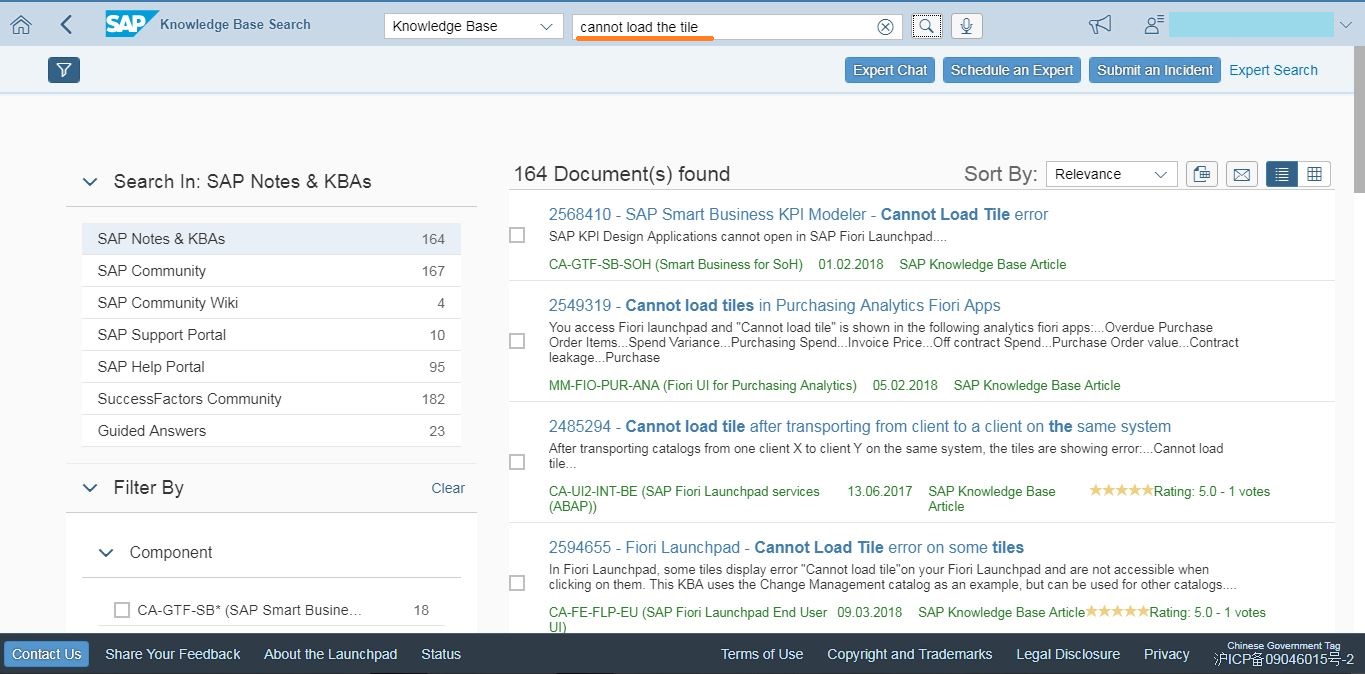
2. To get most related SAP-Notes :
- If you want to get most relevant sap note’s for your query, just click on “Find solution” Application in Launchpad portal.
- Then search any word or letter in the search field, then you can able to see the “Submit an incident” at right top corner of the screen.
- Now select the system to create an incident, just enter your query in the Description field & click on Enter.
- Then the most relevant data will appear at the right side of the screen as like below.
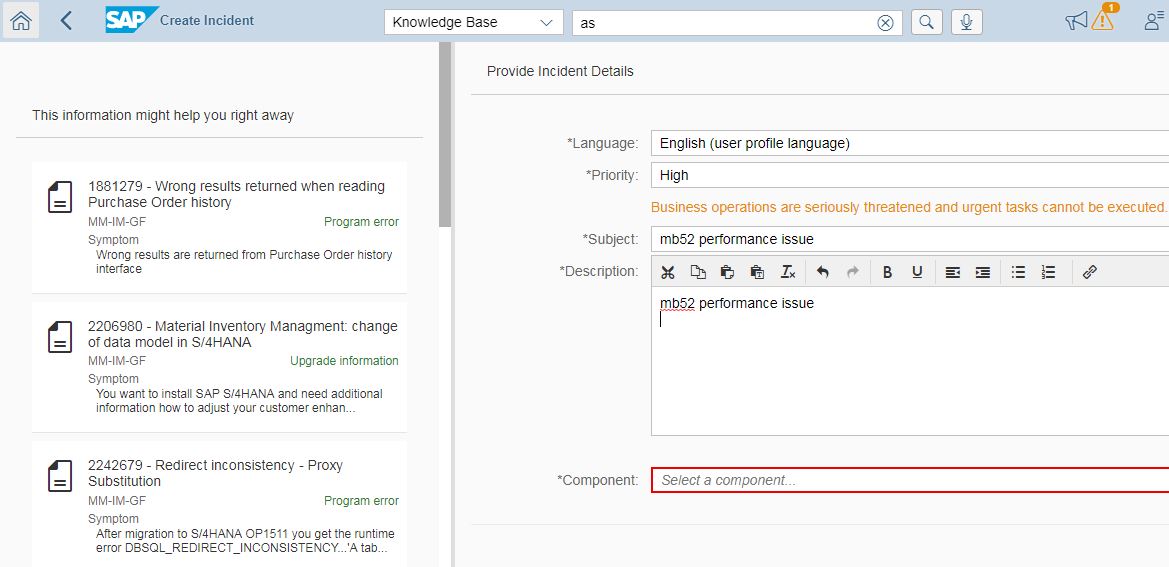
3. SAP Updates on WhatsApp :
You can easily subscribe the below SAP product Whatsapp channels. So that, you will receive the all KBA’s of respective product. For that, just scan below QR code then open it, it’ll show respective contact details & SAVE in your Mobile. Open the respective Whatsapp, then send message as “start” to subscribe & activate the channel & enjoy.
Make sure, your mobile having pre installed WhatsApp Application.
If your phone does not have a QR scanner feature, Save the respective channel contact details directly, which I have provided as below.
- SAP Hana
+4915792382918 - S/4 Hana
+4915792374180 - Solman
+4915792398011
+4915792398037

- Success factors
+4915792391818

- Netweaver
+4915792394087

- PLM
+4915792369769

- Analytics
+4915792398510

- Data management
+4915792380986

- s/4 Hana source & procurement
+491579238011

4. Expert Chat :
Even after you followed the relevant Notes, still the issue remains the same. For quick solution, we can prefer expert chat. For that, you need to go launchpad home page once again, then search any thing in knowledge base search field. Then respective option will appear as like below.

Once click on the “Exprt_Chat”, Select the incident option for new or existing incident as per relevant. Then select the System ID & provide the respective support team component. You can get the respective component from relevant sap notes or from respective ST22 dumps. Otherwise you can directly search the same by providing the keywords.
Now provide subject & description of issue, then click on ‘Start expert chat’. Once you connected with support team, they will suggest you solutions/Notes. Also they will take your console access, if required. Otherwise you can ask them to take your console access for better understanding.
Finally resolve the issue with their suggestions.
Thanks!
“I hope this Article will help you and If you like this, please share to your buddies & hit me with Facebook like button. If you have any queries, please drop as a comment below “
Good info!