You have EPSON Projector and you don’t have respective remote controller to control the same. At the same time the control panel has been locked by mistake. So, you are unable to control and manage the the device. Even that remote controller is little bit expansive. Don’t worry, we have a solution to over come from this issue.
Steps to reset the panel:
- Plugin the Epson Projector power cable into power socket & switch on the power supply.
- Wait for few seconds for quick start.
- Then click on power button which is available on projector.
- Once the projector screen appear, just click on enter button & hold it more than 30 sec to reset the control panel. Please refer the below screenshot.
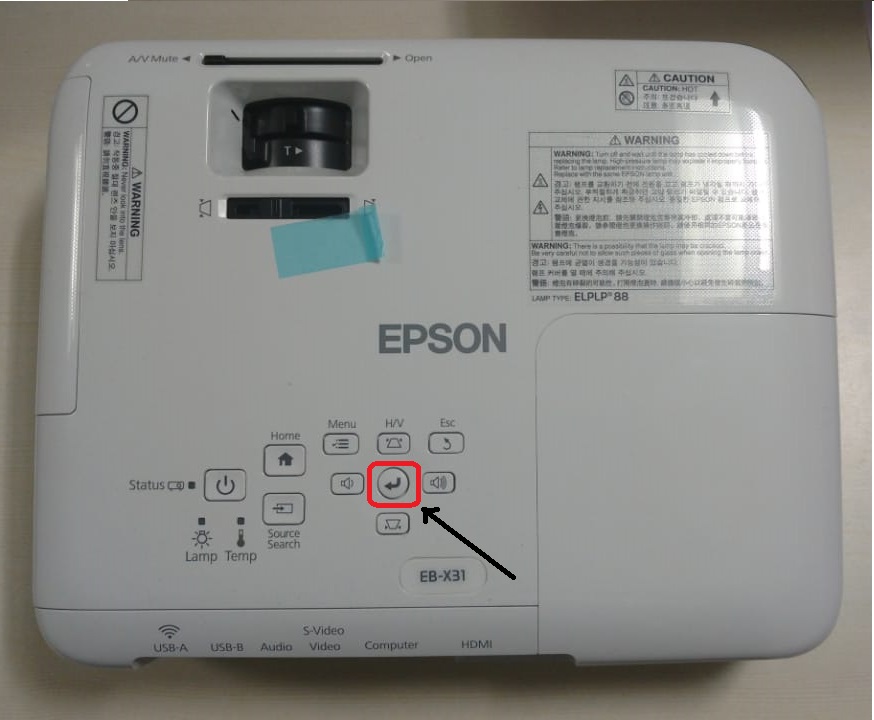
- That’s it.
- After that, you can able to control it through control panel.
Remote Controller Features :
- Additional buttons available for each source input selection like for Computer, Video, USB & for LAN.
- Zoom in & Zoom out options.
- Also screen up & down buttons available.
- User selection option is also available.
- Additionally A/V mute, split and Freeze options available.
To use EPSON USB-B input:
-
- Here, we can also use the USB-B input to connect the projector.
- But we have to do below Manual activity before connect.
- Once the projector switched on, just plugin the type-B to projector & USB to PC. After that go to MY COMPUTER, choose additionally added drive. In that you can able to see one .exe file. Just execute it to install the respective drivers. So that, you can accessible through USB-B.
- It is also flexible to use when compare to VGA cable.
Advantages of HDMI Input :
- It is more flexible than VGA & USB-B inputs.
- Because, no need to connect addition audio cables for Audio.
- By default with HDMI, the Audio function will works.
To extend the EPSON speaker :
- By default, every Epson projector having one 5w speaker.
- But it gives very less volume of sound. It is OK for small meeting in a room.
- Actually it will give amplified voice for given input audio. So, we can add one or more 5w speaker manually.
- CAUTION : Be careful while doing, it may cause electric shock.
- For that, you need to open the control panel of projector carefully. Then you can able to see the speaker connection port on mother board.
- From there, you can extend the connection by using two jumper electric wires for external speakers. Adjust & keep the one side of female pins to outside of projector.
- Then close the control panel & fit the screws.
- After that, attach the male jumper wires to the external stereo 5w speakers.
- So that, when ever required, you can easily add & remove the speakers.
The below Articles also may helpful :
- How To Avoid Electric Shock From Electronic Products/Devices at Home
- Why the system/pc is running slow while boot/starting or taking/consuming more time
- How to transfer/share the small files/images/videos over the handheld devices – WhatsApp
- How To Share Files/Documents/images/videos with in the Wifi as Wireless – SUPERBEAM
Thanks!
“I hope this Article is helpful to you. If you like this, hit me with Facebook like button & share it. Suppose if you have any queries, let me know as comment below”
My Epson H269A projector keypad had been locked and it can’t be switched on., I don’t have a remote too..
Because the keypad had been locked whenever I press the power button it does not response so please i really need your help
Thank u
Okay, Sure.
Have you tried to unlock the keypad panel by pressing enter button for few seconds.
Hello,
Once again try the below steps,
1. Power on the Projector.
2. After starting the projector, Please make sure that the ENTER button is working fine.
3. Then Press the ENTER button for 7 seconds. That’s it.
Also refer the 62 page in the below PDF.
https://files.support.epson.com/pdf/pl1720/pl1720ug.pdf
Regards,
MTB
My Epson EB-X31 control panel was locked. Could you help me
For Epson EB-X31 also, you can apply the same trick…
“To disable the Control Panel Lock function, select Off in the Control
Panel Lock menu. Or press and hold the Enter button on the
projector’s control panel for seven seconds. A message is displayed and
the lock is released”
Also you can refer 76 & 77 pages of below PDF guide.
https://files.support.epson.com/pdf/ex31__/ex31__ug.pdf