Hi mate, Here in this Article will guide you the solutions for payment issues for booking Learning License test slot or any other slot in Telangana Govt transport portal. Better go through the below suggestions once, before going to proceed.
Generally we can search the keywords like ‘ts transport’ in a search engine. Then the respective list of web sites will appear. Now click on website transport.telangana.gov.in So that, you will get into the Home page of Telangana Transport department. For LL, choose the License tab then click on Learner’s License. In that, you will get the information like License eligibility, Authorities & Age limit. Also there are two options to book slot & for demo test.
Here also provided the those links :
Recommended to complete above demo test once.
Steps for slot booking for License & Solution for payment link :
- Once you get into the link, select the respective your district, Test Center & provide the mobile no and verify the same with OTP.
- Then select month & date for slot.
- After that fill the all required personal details & select the License type & Vehicle type. There is also one more option to select multiple vehicle type licenses.
- Click on next to finish the same.
- Finally you slot has been allocated after that with application number but not confirmed. You have to pay the required fee then only the slot will confirm against your booking.
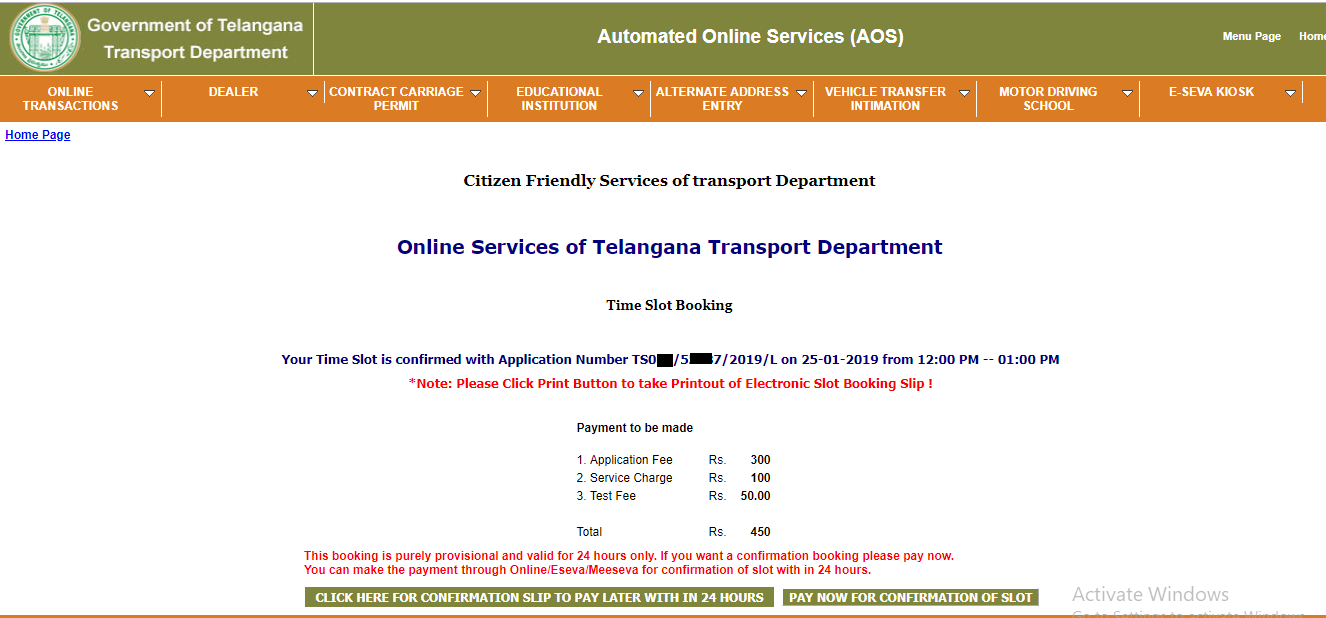
- There are two options available once booked the slot. One is for ‘Confirmation Slip to Pay later within 24 hours’ and other one is for ‘Pay now for confirmation of slot’
- For payment, once you click on the pay now option, it’ll redirect to “Mee seva” portal. But most of the time you will get the below error & even some times the page could not be loaded.

- May be it causes due to the huge load on the Website or it may happen due to the network issue . So kindly do the payment at night non peak hours.
- But make sure, you have to complete the transaction within 24 hours from booking has been done.
- Here one more issue is there i.e., once if you click on the pay later option for print, then the second option will disappear. You can’t get it back directly.
- Generally, every one check the below option for LL transactions. But it could not works.

- Seriously it couldn’t works for me even after providing correct Application Number & Date of birth.

- Solution :
For that, you need to go to again to LL Slot booking option. So that, you will get the below option. From there you can get the link back.

- After click on the below link, the below details Name, Surname & DOB are required to get back the payment link.
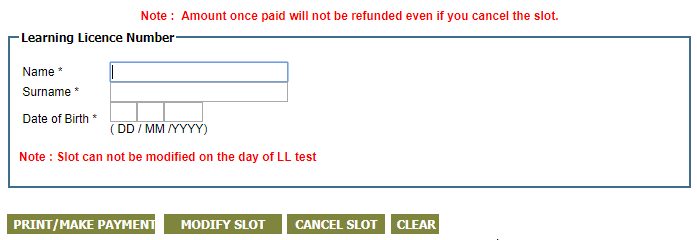
- You can do online payment with 3 types of transactions only. Those are,
- Online Payments (i.e., paytm.com)
- Twallet
- HDFC CC Avenue
- Remember once you fail to do payment, then you can do the repayment on next day only. This is happened through Paytm for me.
If any one having different experience, let me know as a comment below. I’ll update here. So that, it may helpful to others.
Thanks!
“I hope this Article is helpful to you. If you like this Article, share to others & hit me with Facebook like button. If you have any other queries, let me know as comment below”
Thanks for sharing. I read many of your blog posts, cool, your blog is very good.