Hi mate, I came with a New software, that is WebEx Recorder/Player. Of course, there are lot of Software’s/Tools are available in the market. But most of tools were create the videos with large in size and with normal quality. So that you can not explore your thoughts or ideas of videos in effectively. So, I’m suggesting to choose the Web Ex-Product.
Yes, We have Web Ex-Recorder and player. It is providing by Cisco corporations with the Free of cost.
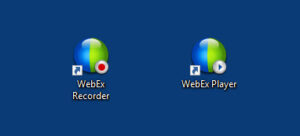
It will generate the file with very less in size for what ever you make the video’s clip. This is the beauty of this product. For example, I made a video of 10 Hours then it is generated the file of approximately 350 to 400 MB only. And it is in full HD – 1080 pixels as per your screen. Think about it, how much it is helpful to you.
Cisco, also providing the Web-Ex-Player for the same. Because the recorder generates the files in .wrf format only. So that, those files con not work in other players. For that they made a new player. Reason behind this is file will not damage.
How To Get :
- Go to www.webex.co.in through any seach engine.
- Then choose support tab and select webex-player or simply go to www.webex.co.in/support/play-webex-recording.html
- It is available for both windows as well as iOS.
- Now choose what ever you want and t will provide one .exe file. then install it.
- That one .EXE file is for Recorder and for Player.
Features of WebEx-Recorder :
- Record the video with specific Application is possible. That means particular window like Chrome Browser or Desktop or any other.
- Full HD quality recorder.
- Create in very small size.
- With/without Audio.
- Volume Adjustable.
- Only .WRF format.
- User friendly.
Features of Web.Ex-Player :

- Quick Response Player.
- Only for .wrf format files.
- Volume Adjustable.
- Forward/Reverse buttons available.
